Backend: datashader
The datashader package is a high-performance graphics pipeline for visualizing very large quantities of data. For further details, please consult the documentation of datashader.
import numpy as np
import pandas as pd
import datashader.transfer_functions as tf
from bewegung import Video
v = Video(width = 480, height = 270, seconds = 1.0)
@v.sequence()
class Foo:
@v.layer(
canvas = v.canvas(
backend = 'datashader',
x_range = (-9.6, 9.6),
y_range = (-5.4, 5.4),
)
)
def bar(self, canvas): # a datashader canvas object
points = 100000
df = pd.DataFrame(dict(
x = np.random.normal(size = points),
y = np.random.normal(size = points),
))
agg = canvas.points(df, 'x', 'y')
img = tf.shade(agg, cmap = ['lightblue', 'darkblue'], how = 'log')
return img # a datashader.transfer_functions.Image object
v.reset()
v.render_frame(v.time(0))
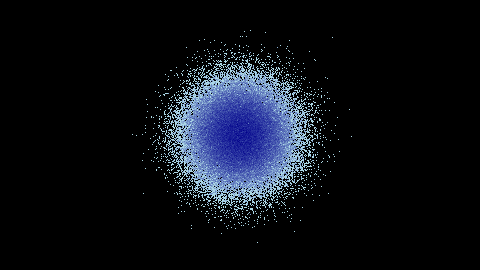
Similar to datashader.Canvas, the function call v.canvas(backend = 'datashader') accepts the following additional keyword arguments:
plot_width, width of the video by defaultplot_height, height of the video by defaultx_range, by defaultNoney_range, by defaultNonex_axis_type, by default'linear'y_axis_type, by default'linear'width, mapped toplot_widthheight, mapped toplot_height
Layer methods are expected to return datashader.transfer_functions.Image objects or, alternatively, Pillow Image objects.
Warning
If a datashader.transfer_functions.Image object is returned, bewegung will mirror the image along the x-axis, i.e. the y-axis will be flipped. This makes the output consistent with Pillow and pycairo, were the y-axis is positive downwards. The flip can be avoided by manually converting the image to a Pillow Image object before returning, i.e. return img.as_pil() in the above example.